Social distancing. What an interesting phenomenon to have the entire world experience at once. The way we work and play has adapted to make sure we are keeping ourselves and our loved ones safe – from video conferencing client meetings to keeping 6 feet away from our neighbors.
What do you do once you have already binge-watched your favorite Netflix shows and finished that 1,000 piece puzzle? Before cabin-fever sets in and you start scrolling through your news feed, (Pro Tip: Don’t. Do. It.) the Roboboogie team is here with some tips for how they are staying safe, positive and productive while working from home:

John Gentle, Founder & Chief Experience Officer
Everyday I set a goal of doing something good for my mind, my body and my soul. Hopping on my bike, or going for a trail run are my go-tos for my body. I also found an at home Yoga workout on Amazon that is great for beginners like me. For my mind, I am limiting my time on social websites and time in news channels to one daily update from a trusted source. This helps avoid worst-casing and limits exposure to misinformation. I nurture my soul with daily meditations, focused on a gratitude practice as well as taking notice of simple pleasures like sunshine, birds visiting my backyard, and my loving family and community.
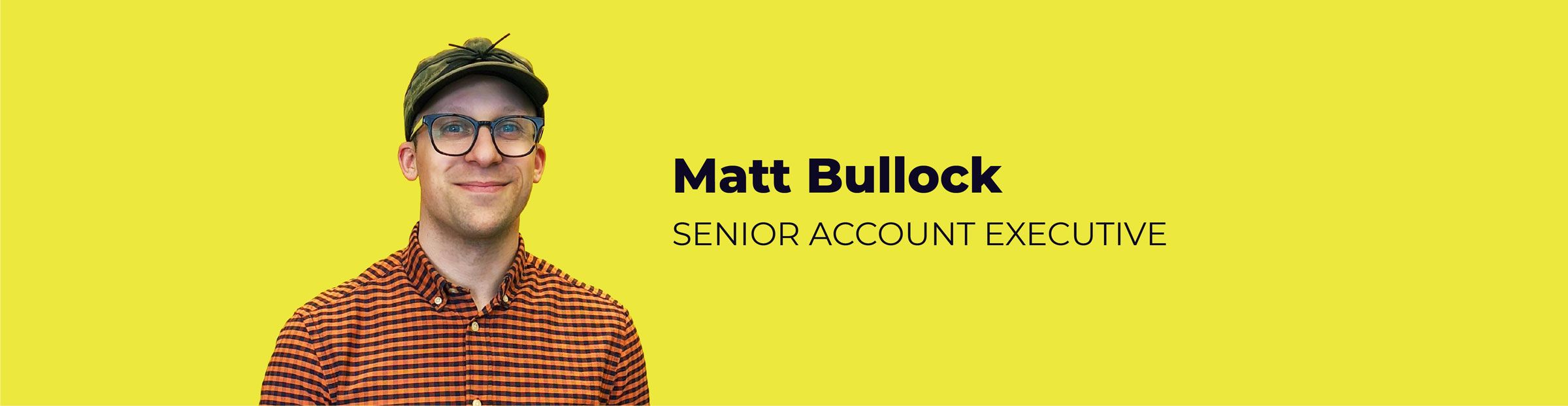
Matt Bullock, Senior Account Executive
The social distancing has been pretty reasonable so far – especially with the nice weather we’ve been having in Portland, OR. I’ve been able to take an after-dinner walk with my family every day and we get a chance to have loud conversations with our neighbors from a healthy distance as we walk around the block. While working from home can feel a little isolating, we’ve been able to keep spirits and productivity high through video calls, slack channels, and consistent check-ins with our team. Maintaining a healthy social connection, even from a distance, has prevented the walls from closing in on us.

Kaylee Wolf, Producer
I’ve been finding a lot of new ways to stay in touch with people. My improv team can no longer practice in person, but we have been doing Zoom calls and still managing to make each other laugh and stay connected. My friends and I have downloaded the Marco Polo app which allows us to create a group and record video chats that we can watch and reply to on our own time v.s. having to all arrange a time to go live. (Super helpful for those in different time zones!) My partner and I have been doing a meal delivery service to try out new recipes and avoid the grocery store as much as possible. I try to focus on the positives. My dog sits next to me while I work in my home office and loves the extra attention! I’m also giving extra love to my plants and learning how to propagate them to make my home a living jungle.

Jeremy Sell, Lead Experience Engineer
Everyday this quarantine is a strange crossroad between normalcy and pandemic. It’s been important to feel connected to my community as much as possible through this time of uncertainty. We have been using FaceTime, Google Hangouts, and Zoom to get together virtually and have group Happy Hours, play board games through Board Game Arena, and just generally catch up. I’ve also been trying to set aside time to workout, take a walk every day, and cook. Lots of cooking. During work hours, the team has been making ample use of Slack’s video call functionality. We sometimes use it even when a quick chat message could work. I think this has kept the team morale up and is keeping us all feeling connected. Remember, in a time of social distancing, it is important to practice distant socializing (as heard on NPR).
We hope that you too are staying safe, positive and productive while working from home. Looking for some tips on how to get your remote video set up in top-notch order? Check out our remote video checklist.

