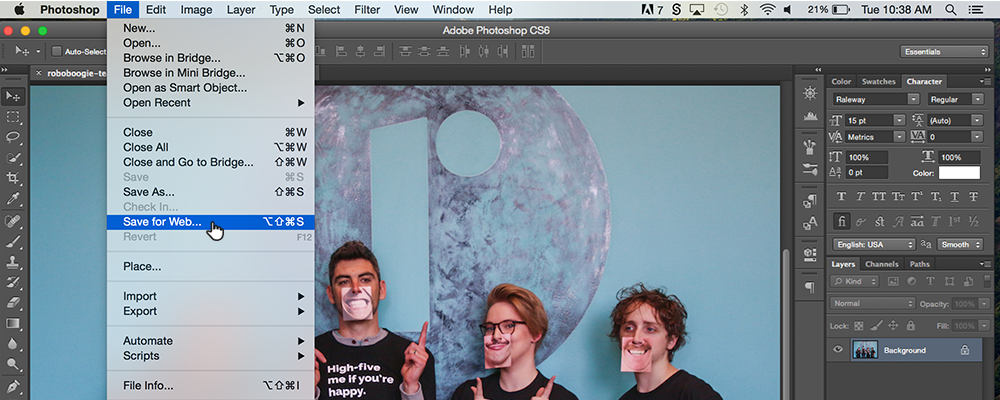This week, we’re chatting with Roboboogie’s newest Strategic Designer, Chaylee Brown, to learn more about her process with creative problem solving, and the role data plays in the creative workflow. Curious about where industry tools are headed? Read on!
How do you describe what you do?
I do a lot of things! I create, I dabble, I listen, I change, I think, I doodle, I think some more, I eat a bowl of ramen, I give some high fives, I learn and I grow. My job, simply put, is to make people’s lives easier. I achieve that through creative problem solving and emotional, user-focused design. I start by figuring out the core issue at hand (it’s never what you think it is!) and then work my way forward towards a solution through brainstorming, sketching, wireframing, and prototyping. Once the super awesome, new and improved user experience has been crafted, I make sure the users can actually navigate it by adding a visual design layer. This is where color, typography, and visual cues come into play. If I’ve done my job correctly, users shouldn’t even notice what I’ve done. Experiences should be fluid, and streamlined so that the user doesn’t have to worry about how to get from point A to point B, They just do.
What did you want to be when you grew up? Did you always want to be a designer?
Nope, I was dead set on training/protecting killer whales until I started high school and they stopped making “Free Willy” movies. I took my first graphic design class shortly thereafter.
What is a skillset that you use every day, but never thought you would have to?
So many forms of communication! I learned quickly in this field that just because I surround myself with like-minded, creative people, that does not mean we all communicate the same way. Every client comes with a unique way of understanding the work I do, and communicating their thoughts. There’s a learning curve each time to get on an even playing field where we can openly discuss the work, and it’s a challenge I’ve come to anticipate and enjoy. Communication is such a fundamental part of a user experience, so to be constantly learning new ways to communicate helps me become a better, more empathetic designer.
How do you approach solving problems?
Research, and asking A LOT of questions. I also do a lot of casual moodboarding on Pinterest to get my brain working, alongside brainstorming in my sketchbook.
What is some advice you would have for someone who is new to letting data drive their design process?
The data does not define you. If the data shows your design was a dud, that does not make you a failure, that makes you a better designer, because now you have something to work against. Data-driven design means you are going to fail, and you’ll probably fail more times than you’d like to think, but that just means you’ve got to keep coming up with more cool ideas and solutions! And when you succeed, seeing that data makes you feel like a superhero.
What user experience trends or tools are you currently most excited about?
Personalized interfaces and accessible design! In recent years there’s been a huge increase in ways users can personalize their experiences to suit their needs. For example, I’ve seen countless sites and apps that allow users to change font size, typeface, and background color of an article or book. There’s also been an increase in awareness for making sites and apps ADA-accessible, which is really awesome. I’m hoping the next UX leap in terms of accessibility will involve making closed captioning not terrible! As someone who is hard of hearing, I’ve had my fingers crossed for many years 🙂 Let’s make it happen!
Thanks for sharing your design wisdom with us, Chaylee! If you would like to learn more about Roboboogie, check out teamroboboogie.com.
Stay tuned for next month’s interview with another Roboboogie pro!