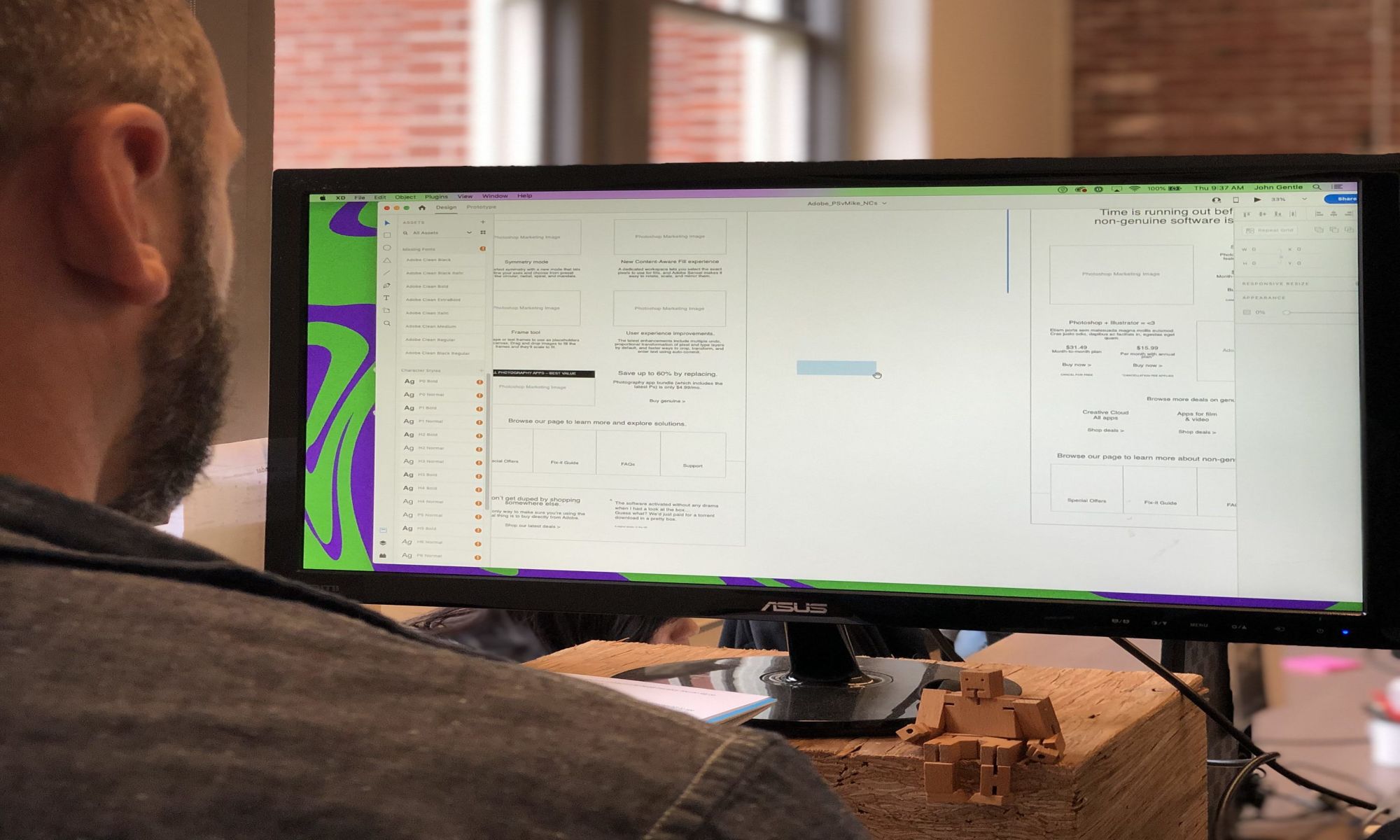On Thursday, September 19th, Camp Optimization returned with the familiar face of Silas Sao, Senior Manager of Product Design at New Relic. Back in November 2017, Silas taught us all about the importance of ADA compliance and designing for inclusion, and left us with a few strategies for helping make the internet accessible for all. This time around, his focus was on design sprints, and how crafting an effective sprint is key to reducing risk, achieving team alignment, and moving projects forward.

Meet Silas
With over a decade of experience in building digital products, Silas has a unique background. Starting his career as a Software Engineer, he has developed the ability to think on a deeply technical level, while still focusing on the customer. Defining Product Strategy, facilitating workshops, and leading high performing Design teams is what he does today. He believes awesome experiences come from teams of awesome people and works towards fostering a culture of customer-centricity anywhere he goes. Pretty cool, huh? We couldn’t agree more.
Tell me more about these… “Design Sprints”
So, what exactly is a design sprint? A design sprint is a 4-day process for rapidly solving big challenges, creating new products, or improving existing ones. It can compress months of work into a few days. The design sprint process was born from the problem that cross-functional teams find it hard to align to common business objectives. As a result, teams often work toward unclear goals as project scope changes rapidly and repeatedly. Ultimately, teams lack real data on which to base decisions and instead rely on a vicious cycle of internal discussions. Ever felt the pressure to be “innovative,’ but at a loss for where to start? Sigh. The endless cycle can cause teams to lose enthusiasm and focus, and thus become trapped and unable to move forward.

Matching problems with solutions
Worry not, for Silas showed up with solutions and strategies for kicking this cycle to the curb. In order for the design sprint process to be efficient and effective, it is important to first ensure that it is applied to the proper use-cases. Challenges best for this process should be:
- Big enough to warrant blocking multiple people’s time for a few days
- Worth the cost of devoting time and resources to a design sprint
- Something that needs to be validated quickly before starting a long program of work to create it
- Something that requires more than one or two people to address
Some examples of situations conducive to resolution via design sprint include: problems with user engagement on a particular product, developing a brand new product, and adding a new type of service to an existing product.

Design Sprint Principles
With this in mind, Silas provided a number of resources for helping adopt the design sprint process and making it unique to the organization embracing it. His favorite is the book Sprint by bestselling author, Jake Knapp. In his book, Knapp explains, “The process is flexible… the principles aren’t.” So while the design sprint process may vary from problem to problem, organization to organization, it’s important to keep the following key principles at the forefront:
- Together alone
- Tangible > Discussion
- Getting Started > Being Right
- Don’t Rely on Creativity!
The Process
Let’s get specific on what a design sprint actually looks like:
- Monday, Day 1: Define the challenge and produce a mass of solutions.
- Tuesday, Day 2: Curate and vote on the best solutions, then define the prototype with a storyboard.
- Wednesday, Day 3: Design and build the prototype, then recruit and schedule user tests.
- Thursday, Day 4: Test the prototype with 5 real users, then use feedback from testing to create clear next steps.
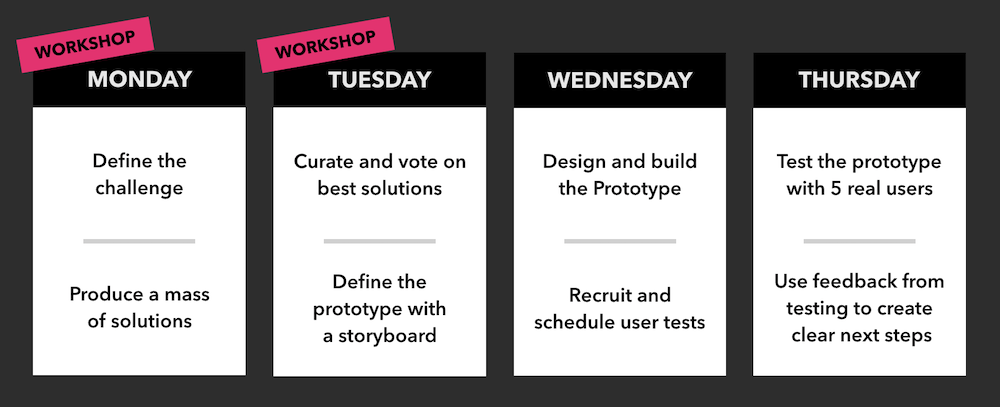
While the specific process may look a bit different depending on each organization and its goals, what is important is to not be afraid of diving in and finding a workshop that works well for that particular challenge or team. While you’re at it, make sure to be aware of the inherent risks in these types of processes. The problem with anything that requires creative & critical thinking, is that it’s easy to get lost, lose focus, and fall into the trap of having useless, open-ended, unstructured discussions. To avoid this, take the following steps to help set up a workshop for success:
- Start with what’s working
- Capture the problems
- Prioritize
- Reframe problems as challenges
- Ideate on solutions
- Prioritize
- Decide on what to execute on
- Make solutions actionable
There’s a ton to unpack here when getting started with the design sprint process, but taking the time to learn the ropes will provide immense value in the long run. Hungry for more? Head on over to Silas’ site to explore additional insights and recommendations.

That’s all for this round of Camp Optimization! Stay tuned for announcements and details for our next event coming later in 2019.